Packaging and shipping is HARD
I have worked really hard on Marave, a full screen editor in the style of ommwriter, DarkRoom, WriteRoom, pyRoom, etc. I have worked very hard and I want users to use it.
Or not even that, I want them to have a chance of using it.
That means I want it to work on Windows (and maybe OSX some day, too, if someone helps me). Which means, I have to pakage it for windows.
Let's do a quick comparison here from the points of view of the user and the developer.
The User, In Linux
This is in Arch Linux, which is what I use, in other Linux variants it will be pretty much the same once Marave is a bit more well known.
yaourt -S marave-svn --noconfirm
That gets the code from SVN (right now it's the best way, later I will package releases, too), all required dependencies, builds and installs. It takes all of 15 seconds in my notebook.
After that, you have a fully working Marave.
In case it's not packaged for your distro, just install PyQt (which surely is) and run this command:
easy_install marave
The User, in Windows
You go to http://marave.googlecode.com, click on "Marave-0.5.win32.exe" (Not linked yet, it's not finished), then download a 10MB program. That is a 10MB program because windows doesn't believe in packages and dependencies. On Linux, a Marave package could be under 1MB (most of it images), and not be executable, just data.
Of course nowadays web browsers don't actually run programs on download, so... let's see it as a gallery!
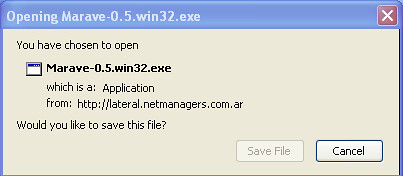
Yes, save it.
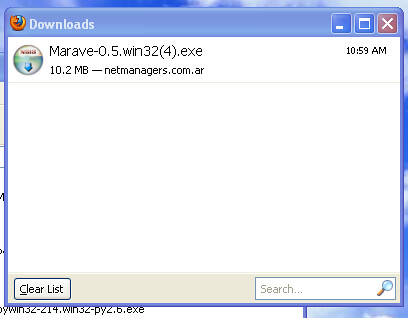
Double click to open it
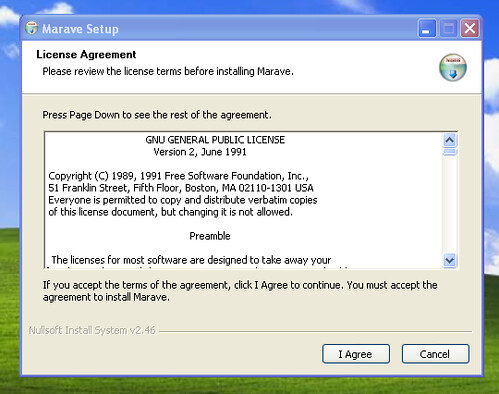
Yes, I agree
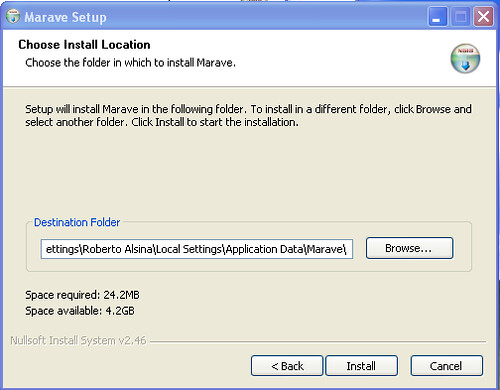
Sure, whatever
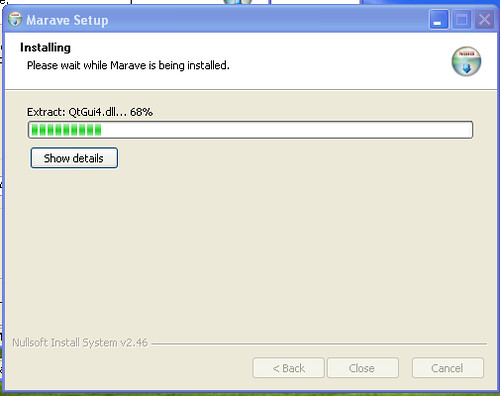
Nice...
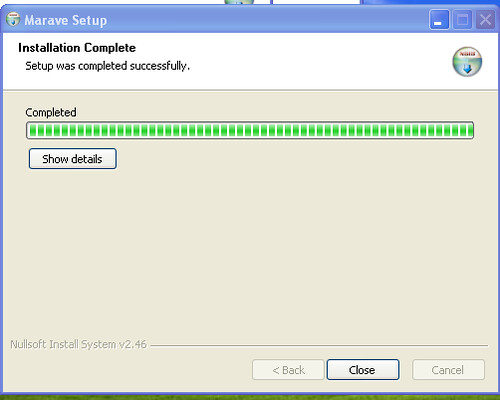
Good to hear!
Now, this Marave that just got installed may or may not currently work because of a missing MSVCR90.DLL but that's for the next section...
The Developer, in Linux
First, here's the biggest problem a Linux packager can have:
Since Marave is a new app, and I develop it in the rather cutting-edge Arch Linux, it uses some newish features only available in recent versions of Qt. In fact, it doesn't work with PyQt < 4.6, which is not available in some slow distros, like Debian, or even in a not-latest Ubuntu.
Solution? Well, I could just ignore it, but what the heck, let's fix it instead!
Thanks to PyInstaller it's not even hard to do, here's the spec file:
a = Analysis([os.path.join(HOMEPATH,'support/_mountzlib.py'), os.path.join(HOMEPATH,'support/useUnicode.py'), 'marave/main.py'], pathex=['/home/ralsina/trunk/trunk']) pyz = PYZ(a.pure) exe = EXE(pyz, a.scripts, exclude_binaries=1, name=os.path.join('build/pyi.linux2/main', 'marave.exe'), debug=False, strip=False, upx=True, console=0 ) coll = COLLECT( exe, a.binaries, [('radios.txt','marave/radios.txt','DATA')], Tree('marave/icons','icons'), Tree('marave/backgrounds','backgrounds'), Tree('marave/clicks','clicks'), Tree('marave/stylesheets','stylesheets'), Tree('marave/themes','themes'), a.zipfiles, a.datas, strip=False, upx=True, name=os.path.join('dist', 'marave'))
Use this, and PyInstaller will produce a nice folder full of everything Marave needs to run on any Linux.
OTOH, if you can rely on a recent PyQt being available, it's also simple. Here's a packaging configuration for a similar package in Arch Linux (I must confess not having done one for Marave yet). For other distributions it should be about as simple, if more verbose, and someone else probably does it for you:
# Contributor: Roberto Alsina <ralsina@kde.org>
pkgname=python-rst2pdf
pkgver=0.12.1
pkgrel=4
pkgdesc="Create PDFs from simple text markup, no LaTeX required."
arch=('i686' 'x86_64')
url="http://rst2pdf.googlecode.com"
license=('custom')
depends=('python' 'setuptools' 'docutils' 'pygments' 'python-reportlab' 'python-simplejson' 'pil')
source=(http://rst2pdf.googlecode.com/files/rst2pdf-$pkgver.tar.gz LICENSE.txt)
optdepends=('uniconvertor: vector images support'
'python-svglib: SVG support'
'python-wordaxe: hyphenation'
'pythonmagick: PDF images support')
build() {
cd $startdir/src/rst2pdf-$pkgver
python setup.py install --root=$startdir/pkg || return 1
install -D ../LICENSE.txt $startdir/pkg/usr/share/licenses/python-rst2pdf/COPYING
install -D doc/rst2pdf.1 $startdir/pkg/usr/share/man/man1/rst2pdf.1
}
md5sums=('ea6beda9a46f34ba42c4c94d48cc607a'
'416f8046c66b9476cdbacda69a673afe')
And that's all you need to know about the process of packaging your app for Linux. It's easy to do, and most of the time, easy to do right!
Now, let's go to our final section...
Windows for the developer
First, remember that of relying on the system's version of Qt? Forget it, there is no system version available. And no python either. And noone is going to install it or your app, so it's "ship everything yourself" mode, or nothing.
But anyway, PyInstaller works for Windows too! So, using the same spec file, it works. Right?
Well, no beause of two problems.
Problem 1: You need an installer
Users are not going to open a zip somewhere, then do a shortcut to the binary on Windows, so you need to do some operations, and that means an installer.
Here's what I came up with to use NSIS, a free installer creator for Windows:
;-------------------------------- ;Include Modern UI !include "MUI2.nsh" ;-------------------------------- ;General ;Name and file Name "Marave" OutFile "Marave-0.5.win32.exe" ;Default installation folder InstallDir "$LOCALAPPDATA\Marave" ;Get installation folder from registry if available InstallDirRegKey HKCU "Software\Marave" "" ;Request application privileges for Windows Vista RequestExecutionLevel user ;-------------------------------- ;Interface Settings !define MUI_ABORTWARNING ;-------------------------------- ;Pages !insertmacro MUI_PAGE_LICENSE "LICENSE" !insertmacro MUI_PAGE_DIRECTORY !insertmacro MUI_PAGE_INSTFILES !insertmacro MUI_UNPAGE_CONFIRM !insertmacro MUI_UNPAGE_INSTFILES ;-------------------------------- ;Languages !insertmacro MUI_LANGUAGE "English" ;-------------------------------- ;Installer Sections Section "Install" SetOutPath "$INSTDIR" File /r "dist\marave" ;Store installation folder WriteRegStr HKCU "Software\Marave" "" $INSTDIR ;Create uninstaller WriteUninstaller "$INSTDIR\Uninstall.exe" ;Create shortcuts CreateDirectory $SMPROGRAMS\Marave CreateShortCut "$SMPROGRAMS\Marave\Marave.lnk" "$INSTDIR\marave\marave.exe" ; use defaults for parameters, icon, etc. CreateShortCut "$SMPROGRAMS\Marave\Uninstall Marave.lnk" "$INSTDIR\Uninstall.exe" ; use defaults for parameters, icon, etc. SectionEnd ;-------------------------------- ;Uninstaller Section Section "Uninstall" Delete "$INSTDIR\Uninstall.exe" RMDir /r "$INSTDIR" DeleteRegKey /ifempty HKCU "Software\Marave" SectionEnd
It's comparable to the effort of building a packaging file, really, except every time you want to test it... you install it. There is no way (AFAICS) to see what's inside the installer except running it!
When things fail, you get no error messages, at least not the kind that is useful for a developer, the guy that needs to know what went wrong.
And after it's finished, you may end with a non-working program because of...
Problem 2: system libraries don't exist
Python 2.6 binaries are built using Visual Studio. That means they require the Visual Studio Runtime, specifically MSVCR90.DLL. That contains what on Linux would be considered part of libc. (linux guy: imagine apps that depend on a specific libc... hard to do!)
On Linux that's part of the system. Further, if you wanted, you can redistribute it. On Windows... well, it's a bit different.
It's part of the "Visual C++ redistributables"
Installing that doesn't guarantee it will work (yes, I have tried)
-
The license for those 'redistributables' says you can't make them available for download.
I have been told that including that in your installer is fine and dandy, but how is that not making them available for download?
So what can you do when you need a library and can't ship it and the user won't install it?
Well, that's why there is no Windows binary of Marave yet. Of course if anyone can help, I'd be really, really happy!
Si crees que es difícil empaquetar para Windows, tendrías que probar empaquetar para Windows Mobile: ni siquiera se puede instalar más de una aplicación junta. Merge modules? Dependencias? jajaja. Un instalador por cada cosa que necesites, y que el usuario se arregle para instalarlos todos en órden...
Ojalá puedas resolverlo sin tantos problemas, es un editor muy bueno, tendría lindo mercado creo.
"Since Marave is a new app, and I develop it in the rather cutting-edge Arch Linux, it uses some newish features only available in recent versions of Qt. In fact, it doesn't work with PyQt < 4.6, which is not available in some slow distros, like _Linux_, or even in a not-latest Ubuntu."
I think you meant debian here :).
Oops! Thanks for the correction!
Fixed now.
Windows es asi.... 0 facilidades para el desarrollador
Read this:
http://www.py2exe.org/index...
Bingo! Ok, I don't have the right.
http://www.py2exe.org/index...
Then "...you could create an installer for your application (see step 6 below), that includes vcredist_x86.exe (which is itself redistributable by anyone), and then run that as part of your application installation. "
Ys, I still need to figure out that part. And of course, figure out how that's not against the license of vcredist_x86.exe:
"You may not [...] publish the software for others to copy [or] rent, lease or lend the software [or] transfer the software or this agreement to any third party"
Of course I know lots of people do this, but I take software licenses very seriously. I guess I'll just have to ask Microsoft.
Ya lo dijo Raymond... desarrollar en Windows es como bailar en una armadura :)
Ah, pero bailar en una armadura tiene ventajas!
Cuales?!
Nadie te empuja en el pogo?
The redistributables have one problem. They only work if you choose the right one and if _every_ components of you exe, that means Qt, libs your project have all been compile by the same and according compiler version. If every single piece of your resulting exe was compiled with a different version of msvc you need to install all according vcredist files (and there are many version...).
The easiest way to get rid of this problem is to recompile everything (including Qt) as static or to recompile everything at least with the same compiler or to use mingw instead of msvc because then you do not have to deal with this issue anyway.
It looks like there is a "magical version" that makes it all work (it's the one in the py2exe link above). I'll find someone that has VS2008 to help me with the packaging since he will have the license to redistribute those "redistributables".
+1 to using mingw -- msvc dll hell can easily become a nightmare
I'd love to but I lack resources to rebuild python, qt and pyqt on windows with mingw. I just have a small VM with XP :-(
Is there a set pf binaries I could use?
You can redistribuite VCRedist_x86.exe, and even only MSVCR90.DLL.
Quote from here http://msdn.microsoft.com/e...
===========
The Visual C++ Redistributable Package (VCRedist_x86.exe, VCRedist_x64.exe, VCRedist_ia64.exe) has to be executed on the target system as a prerequisite to installation of the application. This package installs and registers all Visual C++ libraries.
NoteNote:
We recommend that you use this package to redistribute Visual C++ libraries for applications that you built with Visual C++ Express and for cases when you want to deploy all Visual C++ libraries at the same time.
=======
Also checkout http://msdn.microsoft.com/e...
The Windows Python installer also includes vcredist_x86.exe, like many other applications: http://bugs.python.org/issu...
BTW, the Linux way has it's problems also. Try installing Anjunta IDE on CentOS to see what I mean.
You get the right to redistribute vc redist as part of licensing Visual Studio. If VS Express gives you that and is free, that may be a workaround.
Never tried Anjuta, sorry :-)
Does Microsoft allow _downloading_ the redistributable in the setup process?
If so, InnoSetup+ InnoTools Downloader would be worth a look.
http://innosetup.org
and
http://www.sherlocksoftware...
InnoSetup is FOSS; and it runs out of the box in wine under ArchLinux.
this is really interesting viewpoint on the subject i might add
!! Man ... Beautiful . Amazing ... I will bookmark your website and use the your RSS feed also
Your blog has the same post as another author but i like your better