Now you, too can create Qt Help Files painlessly
I decided to add a manual for uRSSus. Since it's a Qt app, I checked how to do one of those neat help files, like the ones that come with Qt apps.
It turns out it's not so simple to create one of those.
You need to create your help in one or more HTML files, then create a XML file that describes what each file is, references for each section, and references for each keyword you want in the index.
For any real-life-size document, that's going to be incredibly annoying.
So, I took my usual escape route when I don't want to do grunt work on docs: Docutils.
Specifically, I wrote rst2qhc which takes one (or more) restructured text files, and creates a nice and clean Qt Help Project file from them, including section titles, references and keywords, which you mark on the text using the 'keyword' role.
What does this mean? Let me be graphical:
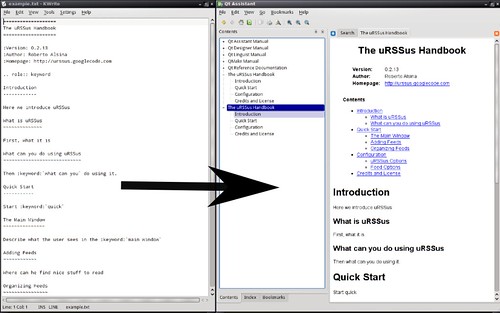
The one on the right is nice to read. The one on the left is nice to write. The arrow in the middle is rst2qhc :-)
And here's how the generated qhp file looks for a trivial outline of a manual (and the reason why I don't want to do this manually ;-):
<?xml version="1.0" encoding="UTF-8"?> <QtHelpProject version="1.0"> <namespace>urssus</namespace> <virtualFolder>doc</virtualFolder> <customFilter name="Unknown"> <filterAttribute></filterAttribute> </customFilter> <filterSection> <filterAttribute></filterAttribute> <toc> <section title="The uRSSus Handbook" ref="manual.html"> <section title="Introduction" ref="manual.html#introduction"/> <section title="Quick Start" ref="manual.html#quick-start"/> <section title="Configuration" ref="manual.html#configuration"/> <section title="Credits and License" ref="manual.html#credits-and-license"/> </section> </toc> <keywords> <keyword name="what can you" ref="manual.html#what-can-you-do-using-urssus"/> <keyword name="quick" ref="manual.html#quick-start"/> <keyword name="main window" ref="manual.html#the-main-window"/> </keywords> <files> <file>manual.html</file> </files> </filterSection> </QtHelpProject>
Also, as a bonus, you can create PDF, LaTeX, HTML and ODT files from the same source (heck, you can create freaking man pages).