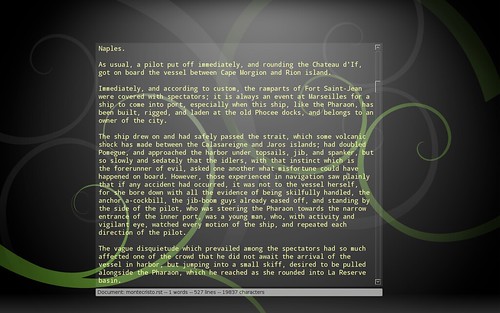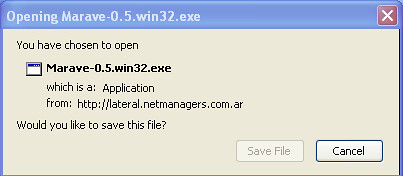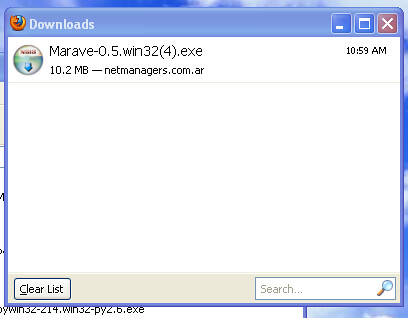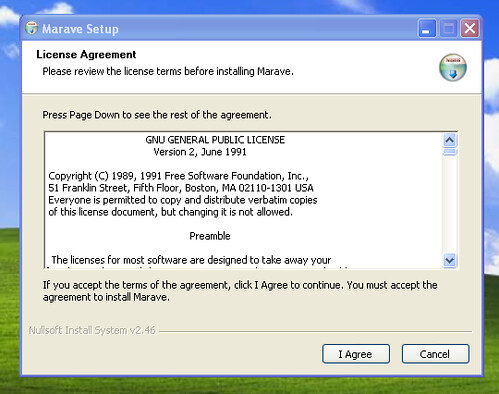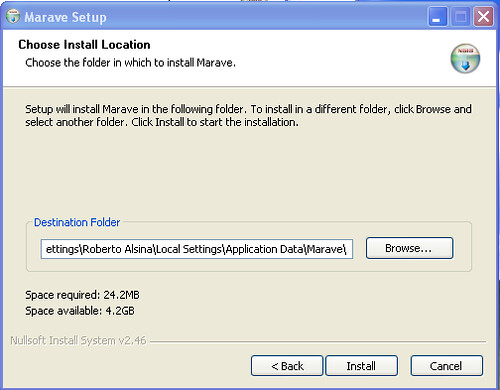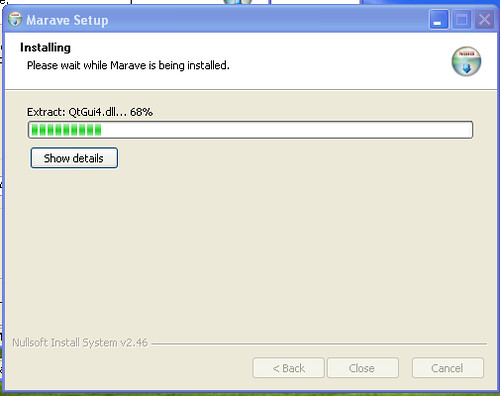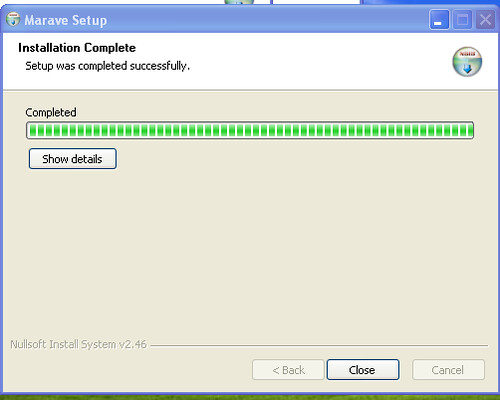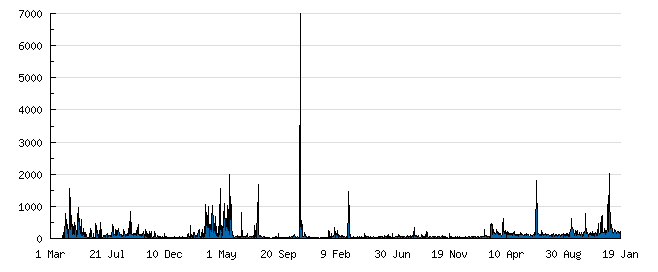The day we saw the dinosaur (an Ada Lovelace Day story)
Today, March 24th is Ada Lovelace day, a day of blogging to celebrate the achievements of women in technology and science.. I am taking the liberty to tag this as python so it appears in the right planets, but that's just to promote Ada Lovelace day. Sorry 'bout that.
I will write about the only person who ever taught me programming, Claudia. I was young, so the earth was still lukewarm, the day we saw the dinosaur.
I was just a green sophomore in the School of Chemical Engineering where, paradoxically I would never take a chemistry class, being an applied math student and all that, and at the time "personal computers" were a novelty, a toy of the upper middle class.
We had spent the first two months of the semester learning how to program the obvious way: writing assembler for a fictional machine on paper by hand, when Claudia broke the news, we were going to see a real computer.
No, not a PC, not even an XT, but a real computer, the one real computer in all the university, and you could hear the type switching to bold as she spoke about it. Sadly it was not as real as the one at the research facility (A MiniVAX!) but it was a real enough PDP.
We would not be allowed to actually use it until the following year, but ... well, it was still something special.
I had been programming for years, even for a year before I saw my first (seriosuly not real) computer, I had followed BASIC programs in my head for days, imagining the space invaders float on the screen of my mind, and stepped into writing machine code inside REM statements in my Timex Sinclair 1000 onto the luxury of a C64, but never noone had taught me anything.
Our small class (maybe 10 students) spent endless hours doing things like traverse a matrix, first by rows, thn by columns, then in a spiral from the top-left, writing programs that followed our endless source of algorithms, the numerical solutions guide.
First assembler, then Fortran, we learned.
She was my Mr. Miyagi, I was a heterosexual Ralph Macchio, and I figured out the most important thing about programming: I was awful at it.
Over the next 20 years that situation has been slowly improving, but I never again had someone teach me programming. Claudia had already taught me everything I needed to know, that code can always improve, that there's more than one way to skin a cat.
That the dinosaur was real and that some day soon my computer would be faster and nicer than the dinosaur was then, and that programming was cool, and that if I could find a way to draw a polynomial graph horizontally on a printer without ever having the whole graph in memory (it didn't fit), those future computers would do awesome things, and that I was one of the many who would help bring that to reality.
That talking about code was fun in itself, that you could make a modest living and be happy about it, that you could in any case make jigsaw puzzles in your spare time and keep on teaching or whatever.
And later the dinosaur's bones were scavenged into a line of racks holding routers, and its glass terminals are destroyed, and the gold in its teeth was stolen and the rare bus cables sold, and its circuits scrapped, but I saw the dinosaur alive, and Claudia taught me how to make it jump, and for that, I will always be grateful.