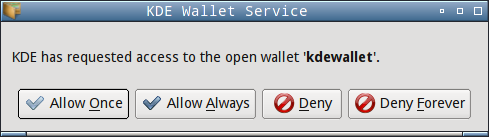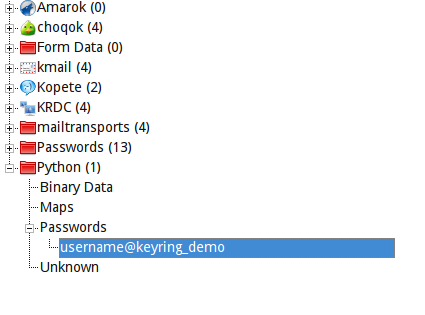What I do for a living
So, what do you do for a living?
—Hardest question ever
Whenever I am speaking with people who don't know me [1] that's the question I dread.
If someone asks my wife what she does, all she has to do is say "I'm a lawyer". If someone asks my mother, she'd say "I am a retired teacher". Everyone understands what a lawyer does, or what a retired teacher did.
If someone asks me... oh, boy, that's hard. I usually weasel out by saying "I work with computers" but that has several problems:
They assume I repair PCs
They start telling me how their windows box was slow until they installed some kropotkina which supergarbled their frobnozzles [4], then ask me my opinion on frobnozzle garbling. For or against?
It's really hard to explain that yes, I work with computers every day, but I almost never open one (in fact, I have a policy of not touching my customers computers), and I have no idea what a frobnozzle is.
I have tried saying "I work on server side things, like mail servers and such. I install them, support them and also consulting work, explaining companies what the best ways to improve their services are.".
That one usually gets glassy eyes and a general "what?" look.
I could lie and say I program for a living, but that's not true. While I program a lot, it's usually not for money, and what little I do for money is just using programming as a sysadmin tool.
I could say "I'm a sysadmin" but most people have no idea what that is. It does tend to end conversations, though, so it has one thing going for it.
Nowadays I could say "I have a company", which is true (we are awesome, you should hire us to do whatever it is we do, more details at http://www.netmanagers.com.ar )
So, I usually manage to work around this question, but I have a problem: I'm not telling the truth, or if I am, I am not telling the truth in spirit because I am not conveying what my work is, but only what I do.
So, this post is about trying to explain what the hell I do for a living, in another way, which is more ... internally true, so to speak. This is really hard to do, so I am trying to just let the writing flow, maybe you can understand what I do even if it's not clearly explained.
I work with computers. I make them do what I want them to do. Whenever a regular user sits before his keyboard, he tries to make his computer follow his orders, which variable rates of success. I always succeed.
Sometimes, I am logged into a computer that manages data for thousands of people. They all are on my care. No, it's not their lives at stake, but a little part of their fun, or work is under my care. I help them. I care about them, and I want their fun, their work to be smooth and pleasant.
Often the computer will not do what they need. I will try with my craft to make it happen. I will write little programs, search for others on the Internet, carefully piece together a puzzle and make their needs be fulfilled.
I will write or install and configure those programs and do it well, because I am skilled, I have literally decades of training and experience, but I will mostly do it because I like order and function. I like when things flow unimpeded, I like when serendipitous accidents make things just click together.
I do those things for a living, yes, because I need to make a living. And later, when I'm off the clock and my boy is asleep and I have my own time, you know what I do? I do the same things because they are fun. And I will bother writing a 1300 word post about how I migrated my blog's comments from one site to another because it was fun.
Yes, I know, to most people that would not be fun at all, it would be a boring job, and they would hate doing it. And that's one of the many reasons I am a lucky man [5]: I have fun doing unusual things. That's really lucky, because if my idea of fun was watching "Gossip Girl" I would never have found anyone to pay me to do that!
But going back to what I do for a living, I create things. I don't create large, impressive things, I am not a bridge builder, an architect, I create small, useful things and try to do it with a certain taste or elegance. I am more like a silversmith doing cutlery. Sure, I'll try to make it nice to look at, but it must cut a chunk of beef first.
Yes, I work with computers, but how does that convey what I feel when after a solid day of work I can see that what was a lot of stupid computers and cables are now a working machine that can make 50000 phone calls a day?
How can I make anyone see the beauty in 3 hard lines of code that do nothing but print a bunch of numbers?
How can someone who makes a living any other way understand that I think things and they become real? No, not real as in a puff of smoke and there they are, but they become real through work and effort and thinking and cursing, which is what makes them really real.
I know most of this will sound like mysticism, but it's not, it's my honest truth, I really feel all these things as I work, all these things are my work. Sometimes when I crack a hard problem I want to fucking sing [7] that's how awesome it feels.
So, that's what I do for a living. I work with computers.