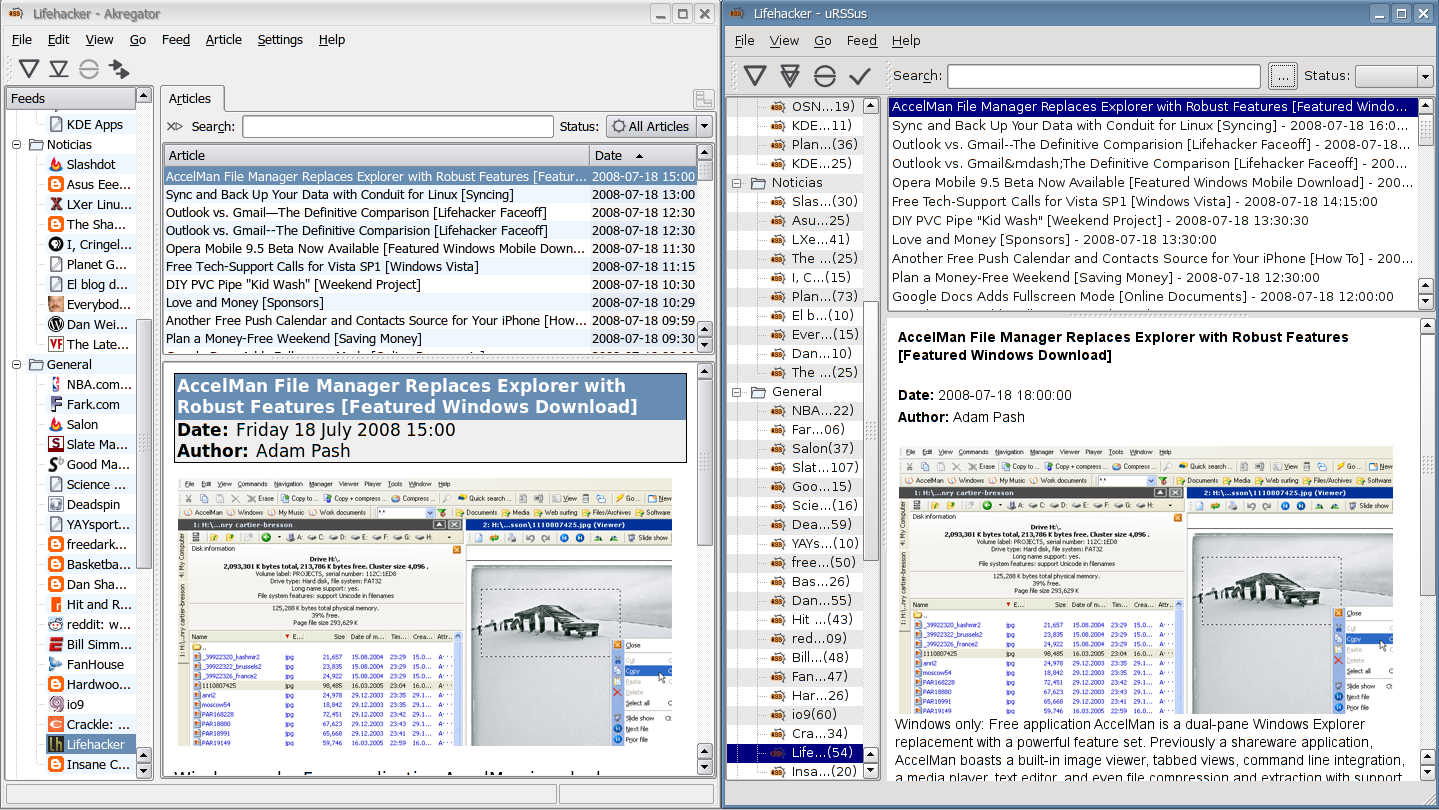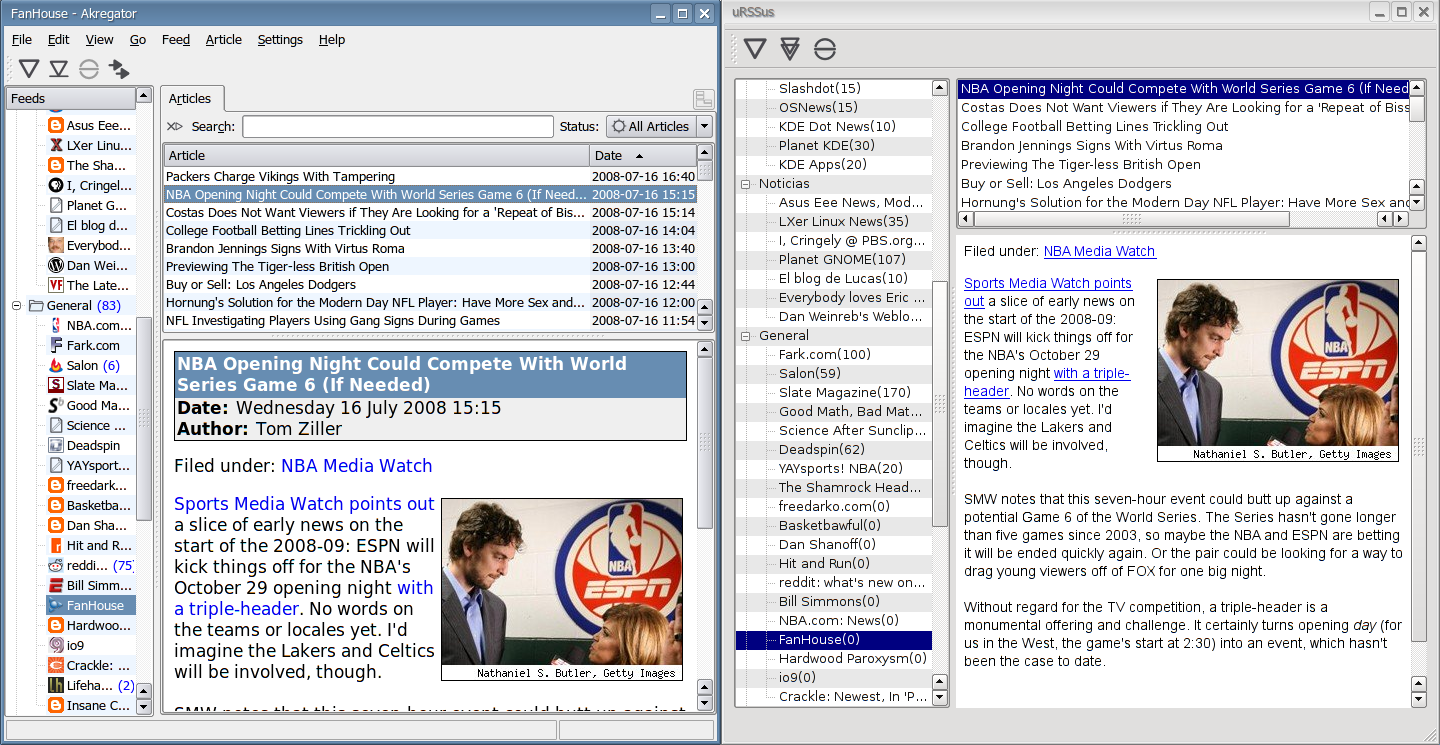Urssus: July 19th
I confess I cheated and kept working on it yesterday after the blog post. OTOH, I will not touch it today ;-). Big functionality added, too.
Feed items (The things on the tree) now are updated when the background process checks them.
They are also updated when you read articles from a feed.
The filter thingie works, you type some text, and only the articles with that text are shown (see screenshot).
Added a widget (not dialog) for searching within the page, firefox-like (see screenshot)
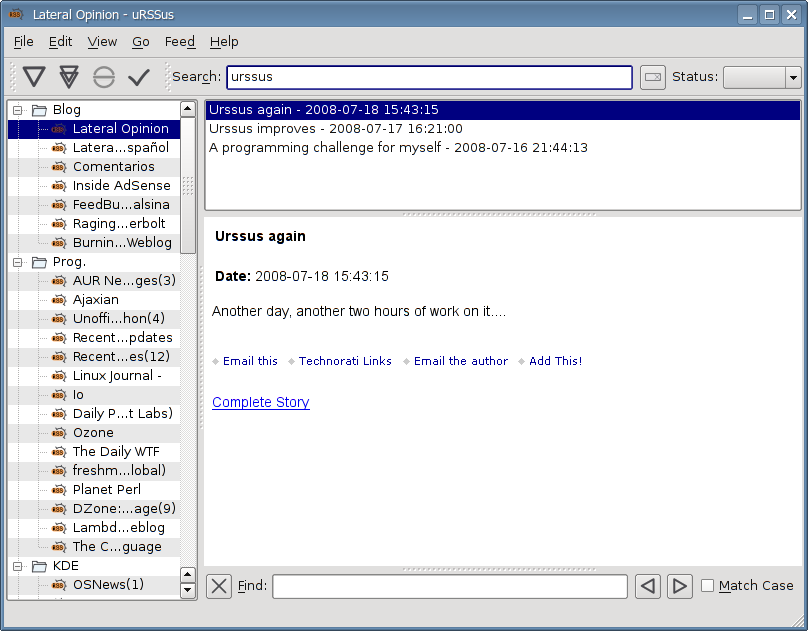
The bad news is that the "next unread article" code and a few others is garbage. It's quite inefficient because I tried to be cheap and not create a coherent model for feeds.
However it works and you will never tell the difference unless you have 2000 articles between where you are and the next unread (in which case the window goes kinda nuts for a couple of seconds).
Still fun!